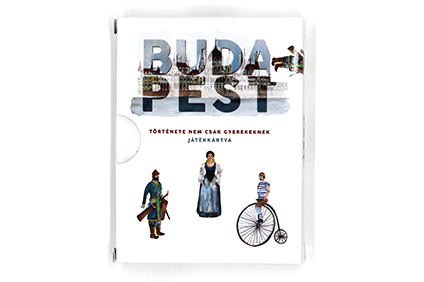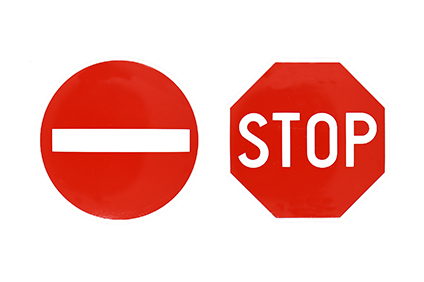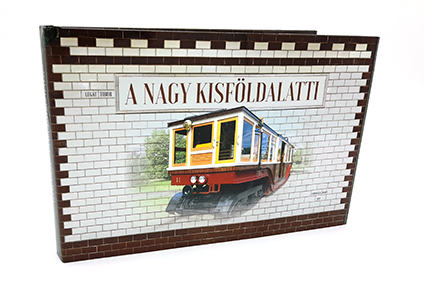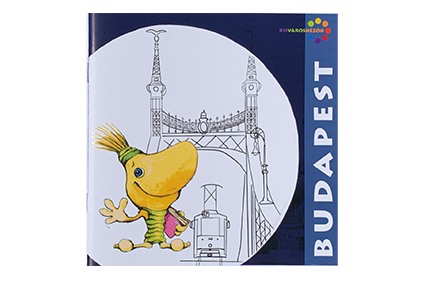Webshop
Mini puzzle in a tube
Product data:
Size (unfolded): 10x10 cm
Number of puzzle pieces: 56 pcs
Material: cardboard
Printing: color digital, foiled
Packaging: in a plastic test tube, stickered, with a metal engraved cap
Size (test tube): 14.5x2.5 cm
Price:
1990 HUF
 Magyar
Magyar
 English
English